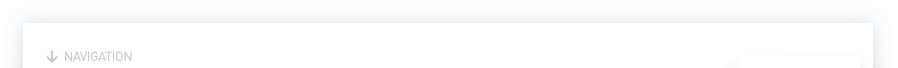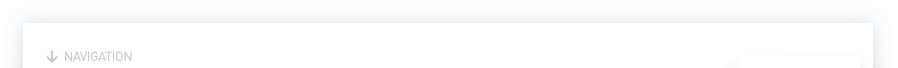Our Enterprise
Emulation Modeling (EEM) Tool Set
|
Assemblies
– Yellow, Green, and Brown Blocks
Assemblies are simulated through the use of
blocks. The block rear edges contain three
holes for inserting ejector pins, which are
built into simulated production equipment
utilized in the model as production process
simulation. |
|
|
|
Piece Parts –
Red, White, and Blue Pegs
Pegs simulate piece parts and/or vendor supplied
items. The front edge on each block contains
3 pegs that are color coded for simulation
purposes. |
|
|
|
Disassembly &
Assembly – Peg Removal and Insertion
Process obstructions are simulated by oversized
pegs. Over diameter pegs can represent hardware
obstructions (failures), and over length pegs
can represent software (configuration) obstructions. |
|
|
|
Sub-Assemblies –
Gray, White, and Blue Boxes
Sub-assemblies are simulated by color coded
boxes. |
|
|
|
Configuration –
Gray, Yellow, Brown, Red, & Green Edges
Each yellow, brown, and green block has one
color matched edge. The opposite edges are
coded in five different colors to facilitate
the simulation of product variations as required. |
|
|
|
Final Assemblies
/ System Integration
The sub-assemblies can be grouped to simulate
final assemblies or system integration. |
................................................................................................................................................
• Click
Here to View the EEM Tool Set
• Click
Here to View Sample Financial Reports
|